These days, every business needs to have a great social media game. Optimize your reach with a thorough social media posting schedule, and better connect with those who want to hear from you. In this blog, we are going to explain you how can Fly Social be helpful for the purpose of planning and execution.
So, what exactly is a social media posting schedule?
A social media posting schedule is basically the content you will be posting and when to post, on your important Social Media Accounts. It keeps you consistent and allows your audience to manage all your social media marketing in an efficient way. By having a social media posting schedule you can plan your content in alignment of when to publish ,based on marketing goals .
5 Steps to Creating the Perfect Social Media Post Schedule
Step 1: Define Your Goals
Set your goals before forming a posting schedule. Just have a thought, why you in social media.
Improve brand awareness
Generating website traffic
Generating leads
Boosting engagement
Enhancing customer support
Step 2: Figure Out when your Audience is using the Internet
Taking care of the online behavior from your target audience is useful in increasing engagement. Social media analytics tools allow you to see the best times of day for reaching your audience, and these will be different depending on who or what that is.
Facebook and Instagram: Mornings, evenings, (many) Saturdays and Sundays.
Twitter: Weekdays on your lunch break, and standing in line for anything.
Weekdays and business hours // LinkedIn
Step 3: Decide your posting frequency
Frequency will depend on the platform and whom you are targeting As per the Indian audience:
Facebook: 1–2 times per day
Instagram: 1–2 times per day
Twitter: 2–3 tweets per day
LinkedIn: 1 time per day
Pinterest: 2–5 pins per day
The key is to find that equilibrium which cannot be lost or drift away because the moment it does, you lose your audience — somewhere they will either get bored by not enough posted content or start feeling overwhelmed if too much of it is present. Keep an eye on engagement and scale your frequency accordingly.
Step 4: Create your content calendar
Content calendars help you organise your posts. Helps keep your posts relevant and will automatically prompt you to post on time around specific dates or events. What to include in your content schedule calendar
Post dates and times.
Types of content (blog posts, images, videos or offers)
Platform-specific content
Relevant hashtags and tags
Encourage strategies (e.g. Questions, surveys, calls to action)
The only thing about content calendars is that they can get pretty bulky (and somewhat restrictive) if you’re just using them in a Google Sheet, Trello board, or any other non-social media management-tool.
Step 5: Analyze Your Results
Looking at the performance of your social efforts will allow you to understand what is and isn’t working.
Engagement (likes, comments, shares)
Reach and impressions
Follower growth
Website Traffic
Conversion rates
Make any necessary changes to the timing of your posts or what type of content you post on which day, based on this information.
How To Use Fly Social to Schedule Posts on Social Media
And although scheduling has become super easy with the help of Fly Social, you still have to remember to do it on a weekly basis.
Link your Social Media accounts: All of Your social media profiles with flysocial
Create Engaging Post Captions: Insert your Creatives and write appropriate captions, hashtags & tags.
Scheduling Posts: Choose the most active audience times and dates for every publication.
Track Your Performance: Monitor how well each of your posts are doing through Fly Socials-that way you can optimize and track the next strategy.
By walking through these steps and using what Fly Social has to offer, you will create a strong content calendar that builds your brand online & supports your marketing strategy.


.png)